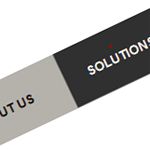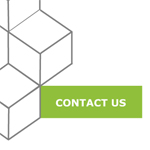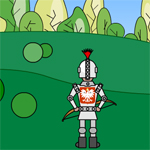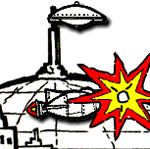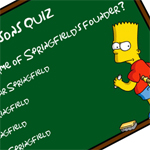In this thoroughly detailed Adobe Flash tutorial, it will show you how to create full flash menu with sound and URL. You have to use action script code and some special flash tricks. You can use this menu for any web site. Using this lesson, you will also learn how to design flash menu, how to animate it, how to import any sound file into a flash library and after that into a flash stage, how to apply action script code on menu and much much more!