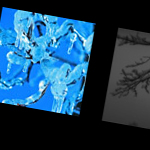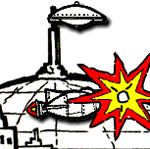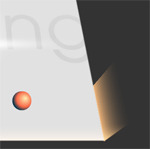When working with typography, for example if you’re designing logos then choosing the correct font is crucial. The selection process can be a little slow if you’re testing each font in a design application. This tutorial will help you create your own font testing application using Adobe Flash and ActionScript 3.0. Let’s go…