This tutorial will show you how to create a dynamic news widget that reads content from an xml file. It’s very useful when you want to display scrolling news content in a sidebar widget. You can use it to display any information you want.

This tutorial will show you how to create a dynamic news widget that reads content from an xml file. It’s very useful when you want to display scrolling news content in a sidebar widget. You can use it to display any information you want.

This Flash tutorial will teach you how to create a scary maze game in Flash. A scary maze game is basically a maze where an image and sound effect is played at the end of the game. This scares the players as they are expecting another level in the game, but instead receive a scare. Let’s give it a try…
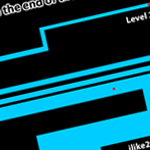
In this tutorial, It’ll show you how to build a stylish Analog Clock using ActionScript 3.0. We’ll use the resulting swf movie with Screentime for Flash to create a fully functional screensaver. Time for some fun..

In this amazing Adobe Flash tutorial you will learn how to create a slick content slider that uses the Tweener engine. This example could be a great start to building a cool portfolio site or a photography website. Check it out…
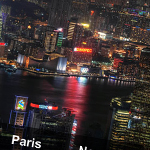
A Tooltip is a graphical user interface element. It activates by hovering or rolling over an item, showing a box of text which displays information about that item. In this Flash tutorial, It’ll show you how to create an easily customizable tooltip using Classes in ActionScript 3.0. Take a look!

In this tutorial I´ll show you how to create nice Mini Golf Game with Adobe Flash and ActionScript 3.0. We’ll work with Event Handlers, Functions and also the Timer Object which is a really cool feature in AS3.

Flash Lite is an implementation of the Flash runtime for mobile devices. According to Adobe, the number of Flash Lite shipped devices will reach 1 billion in 2009 and more than 2.5 billion by the end of 2010, so if you are a Flash Developer it is important to know how this technology works. In this tutorial It’ll guide you through the basics of Flash Lite using the 1.1 version; sacrificing features, but ensuring compatibility.

This detailed Flash tutorial will teach you how to create a really cool and advanced light city animation. You will also learn how to design a city using the Line Tool then use flash filters and other techniques to add lightning and finish off the animation. Let’s get started.

This is a tutorial will show you how to a create a spot the difference gamein Adobe Flash. For ths tutorial you will need Adobe Flash 8 or higher. Making a spot the difference game is quite simple, the main challenges are organising the game assets, and making a graphic do something when a different one is pressed. Let’s start!
