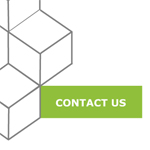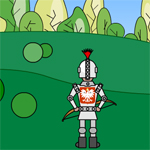A Tooltip is a graphical user interface element. It activates by hovering or rolling over an item, showing a box of text which displays information about that item. In this Flash tutorial, It’ll show you how to create an easily customizable tooltip using Classes in ActionScript 3.0. Take a look!